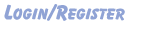Hi,
If you mean text that's displayed then you can click on the "View" menu at the top of Internet Explorer and select "Text Size" from the drop down menu, not this will effect all web-pages.
If you mean in a posting then select the icon with the letter "A" and the up/down arrow next to it, the change the text size number to one of your choice. Everything between the "" parameters will be at your chosen font size.
Hope this helps
Regards
Leigh