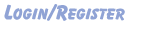No not patronizing and I am sure that its gota be something basic but cant see what cos I have posted stuff into Paint before but cant do that either!!
I cant tell if picture copied but it would normally and it was a jpeg, i will try and get it a differebnt way.
I was also trying to get a pdf file into paint but cant do that either,,,,,,,,,,,,,,,,,I am feeling really dumb and stupid. Cant change the foramt cos it doesnt work.
I made the canvas size much bigger than the picture just in case but there is no help on the programme. All my pics are jpegs cept the stuff that has come to me in adobe which I cant do anything with at all but sems like everone else can!